Technology is a huge part of my family’s daily life which is why I was thrilled to partner with the Mom It Foward Influencer Network to share Google’s Digital Wellbeing tools with other parents, along with some of my best digital parenting tips.
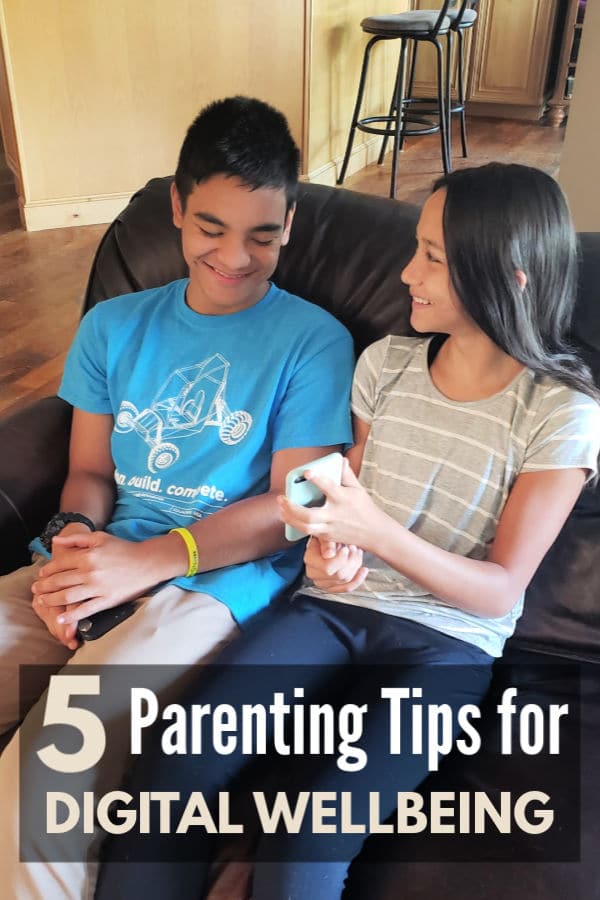
Digital parenting is something our parents didn’t have to worry about. Depending on your age, technology was still developing when you were in school so the internet, cell phones, and social media were brand new, or perhaps not even invented yet.
Because of this, parenting today carries a lot of challenges we’re not sure how to navigate. How much is too much? Are the devices that have the power to connect us in this digital age interfering with our relationships instead?

Check out the video below and see if you identify with any of the parents in the video. I can definitely relate!
Digital Parenting Tips
We can’t ignore the direction the world is moving in, we just have to do our best to work within it and prepare our children to thrive in it. We can do this by through education and by modeling responsibility and balance when it comes to digital life.
Here are some ways to teach children digital responsibility and promote digital wellbeing.
Use the Digital Wellbeing Family Guide
This guide is a wonderful starting point for determining the issues that matter most to your family. Visit wellbeing.google and click on the tab that says “For families” to open the family guide.
It’s also full of great tips and ideas to set limits and guidelines for your family’s technology usage, along with advice for creating positive online experiences.
The beauty of the guide is that it truly is a GUIDE. It’s not an instruction manual or textbook. It’s simply a helpful resource written in straightforward terms to raise issues you may not have considered and provide ideas and exercises to help you find the things that work best for your family.
Take what works for you and skip anything that doesn’t. We borrowed a couple of ideas from the guide (shared in the next two tips) that had a powerful, positive impact on our family.
Establish Device-Free Spaces and/or Times
We’ve always had a rule that phones aren’t allowed at the dinner table. After reading the family guide, I decided to make the kitchen table a full-time device-free zone.
Before we sit down for any meal or to play a game at the kitchen table, we all place our phones on the kitchen desk across the room. This way, we can hear if an important call comes in, but aren’t tempted to check every notification.
Seek Out Positive Online Experiences
Because I want my kids to know how to use technology and to appreciate its many benefits, I was really excited about this idea. We replaced our nightly dinner questions with “fun facts.”
Typically, we rotate so that each night one member of the family asks a question that everyone at the table has to answer. Now, instead of asking a question, the person whose turn it is has to share a “fun fact” he or she discovered online.
I love this activity for a few reasons. First, everyone in the family gets to practice using technology to find information, a helpful (and often necessary) skill.
Second, we all learn something new each night. This is just another way to reinforce one of our core family values — the importance of learning.
Third, because we don’t allow devices at the dinner table, this requires some planning and foresight on the part of whoever’s turn it is to share. Previously, we would usually think up questions on the spot. This new ritual is helping us all plan ahead better.
Use Tools to Establish Good Habits
Like dessert or enjoying a lazy day, engaging digitally can be a treat as long as it is used with moderation. Because I have a compulsive personality, I have a hard time limiting my own use of technology.
Often, I’ll open Facebook to “briefly” check on what my friends and family are up to, only to find myself still scrolling, commenting, and messaging an hour (or two!) later. Likewise, a quick check of my email inbox can pull me in for hours.
I’ve found it helpful to use different tools like focus apps and timers to help make me aware of my device usage and be better about limiting my time spent on digital tasks. Establishing a bedtime schedule for my phone has definitely helped me sleep better!
Check out several of these handy tools at wellbeing.google. Just select “Tools” from the top menu to see them all.
Use Parental Controls
Because my husband and I provide the cell phones and mobile service for our kids, we have absolutely no qualms about setting parental controls for those devices. Our kids’ phones go almost everywhere with them and I think it’s reasonable to place some constraints on how they are used.
If your children use Android devices, Family Link is an easy way to set up parental controls for those devices. It allows you to limit access to and time on apps as well as monitor app usage.
It also gives you the ability to “lock” devices for certain blocks of time on designated days or for a specific period of time.
Google believes that technology should play a helpful role in our lives and our family’s lives and recognizes that this isn’t always the case. That is why they created digital wellbeing tools like Family Link and the Family Guide.
Like me, Google wants to help families have a balanced relationship with technology. I hope these tools, along with the tips I’ve shared above, help you feel more confident navigating parenthood in a digital world.
To discover more tips and tools like the Family Guide, visit wellbeing.google to find a balance with technology that feels right for the whole family.




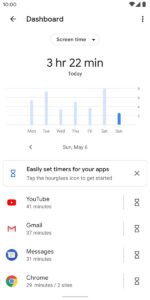

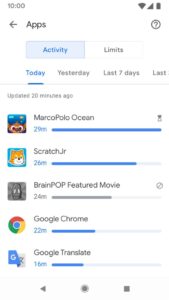
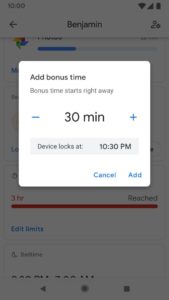

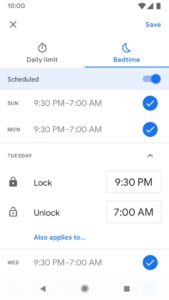
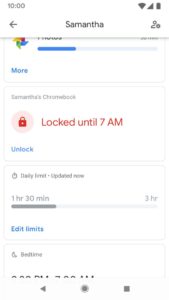
#5 is my favorite tip.
Fantastic! Googles digital wellbeing tools look great for helping families find that healthy balance with technology.
OK, where have I been? This is the first time I’m reading about this. Good to know I will go check it out.