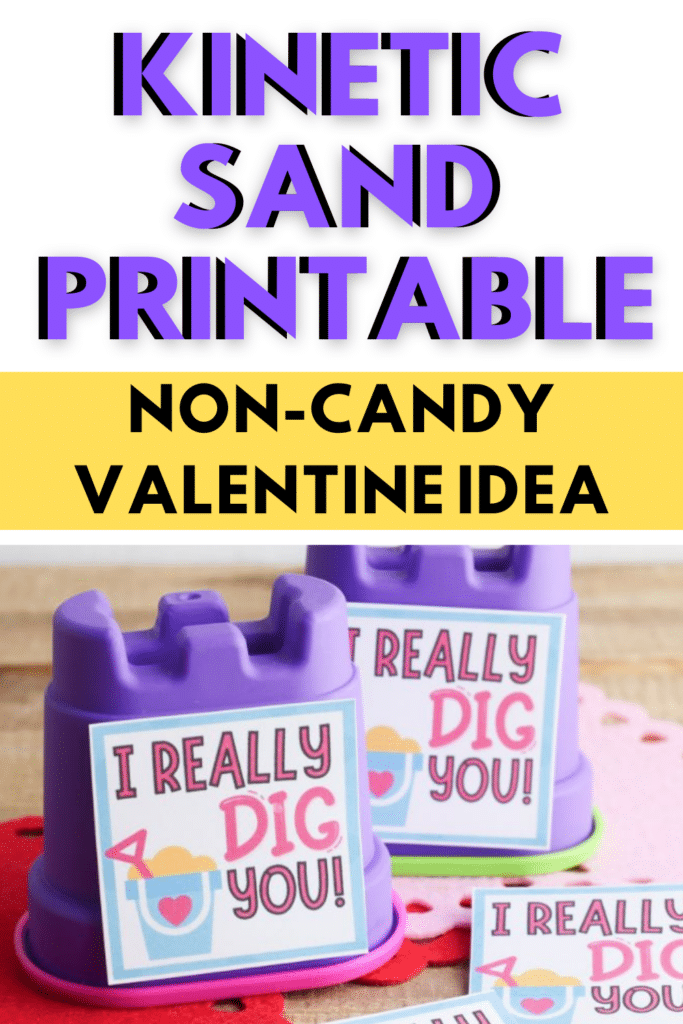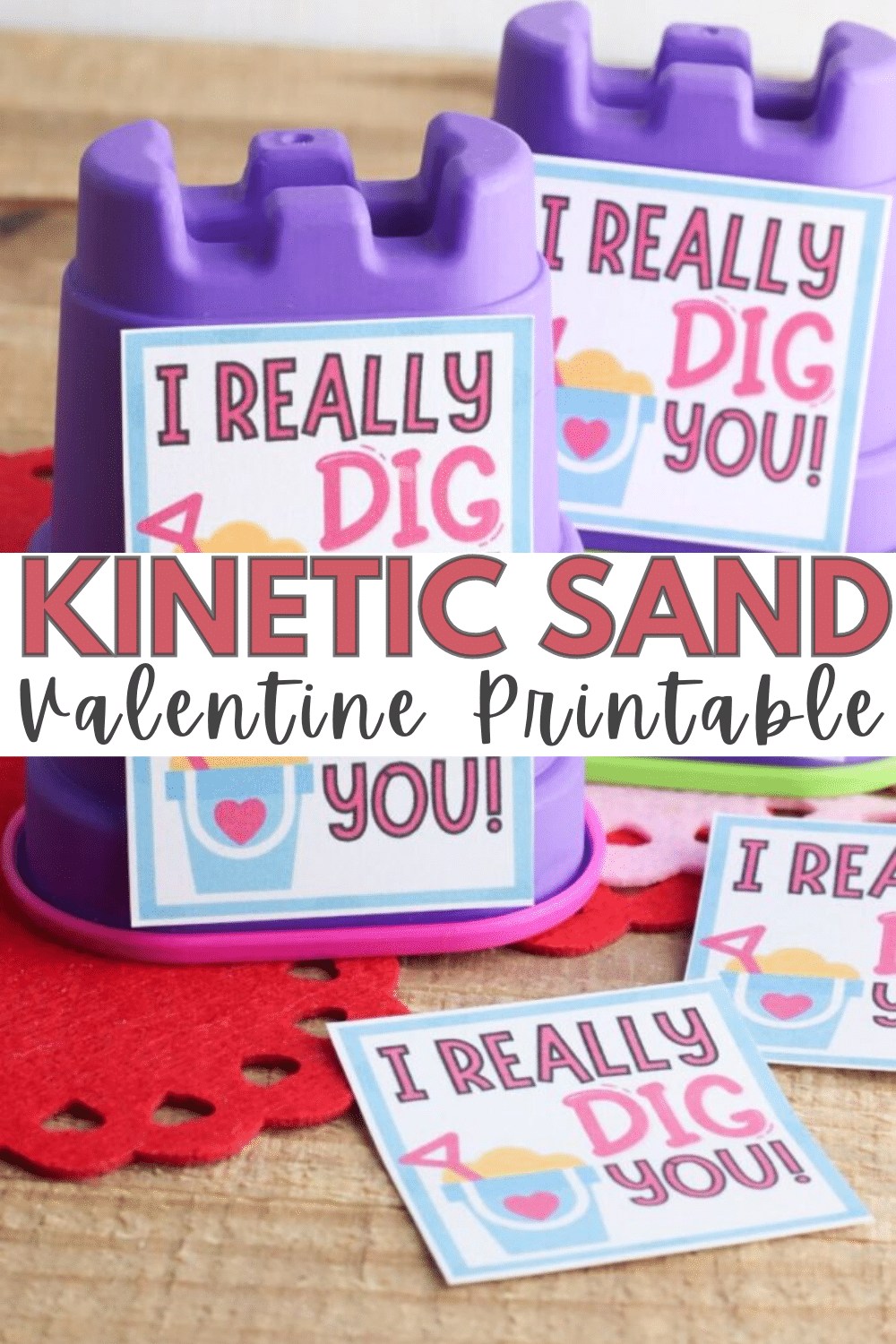The kids are going to love this Kinetic Sand Valentine printable. This fun Valentine’s Day printable makes a fun and unique gift really stand out!
The purpose of this free printable is to make a fun Valentine’s idea even more adorable. Just by printing and adding onto a container of kinetic sand, the receiver will know how special they are!
It’s also perfect for a non-candy Valentine!

Kinetic Sand Valentine
I’m a fan of anything cute and punny. I call them “mom jokes” but they’re what keeps me going. I created these printables because I think that puns are a super fun way to share a gift and a laugh.
The great thing about this free printable is that it’s bright and cheery and also one activity that the kids can easily print, cut, and apply themselves.
Creative Ways to Use These Printables
Print and Post
Pretty simple, right? This is the most common method of using these printables. Just print out, and post on your little container of sand.
Nothing to it – it’s pretty easy peasy.
Think outside the box
While this free printable is super cute for the kinetic sand idea, you can use it for even more cute beach themes as well. If you know someone is taking a beach trip for Spring Break, get the kids some beach tools and use this printable as a fun way to gift them!

Equipment Needed / Helpful Tools
- Printer
- Cardstock
- Laminator
- Mini Kinetic Sand containers
Other Printables
- Adorable Sunglasses Valentine Printable
- You’re a Cutie Valentine Treat Bag with Free Printable Tag
- Free Printable Dinosaur Valentine Cards
How to Get the Kinetic Sand Valentine Printable
The Kinetic Sand Valentine is a PDF file that you can download and print over and over.
Fill in the form below to access the kinetic sand Valentine cards.

FAQs
Fill in the form above. After you submit the form, you’ll receive an email from “Wondermom Wannabe” with a direct link to the printable. If you do not see the email in your inbox within a few minutes, check your spam folder.
The most likely place will be in your computer’s Downloads folder. You can also select “Downloads” in your browser menu to see a list of your downloads, then simply select “Show in folder” below the file name to see where it is stored on your computer.
You’ll need a program that supports PDFS, like Adobe Acrobat (which is free). Open the program, click File > Print. Select your printer and set the number of copies you want to print. Double check your print preview, then click print.