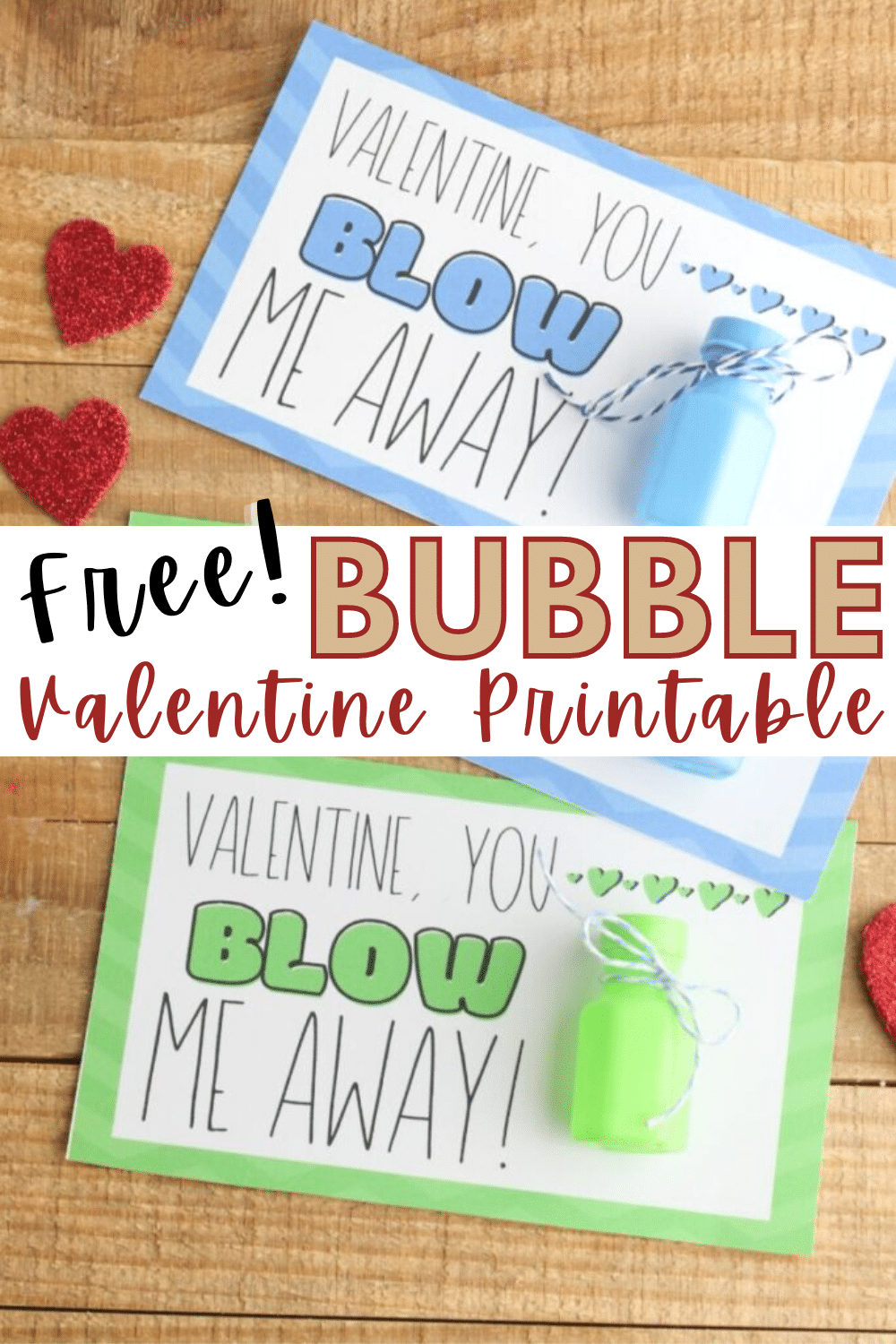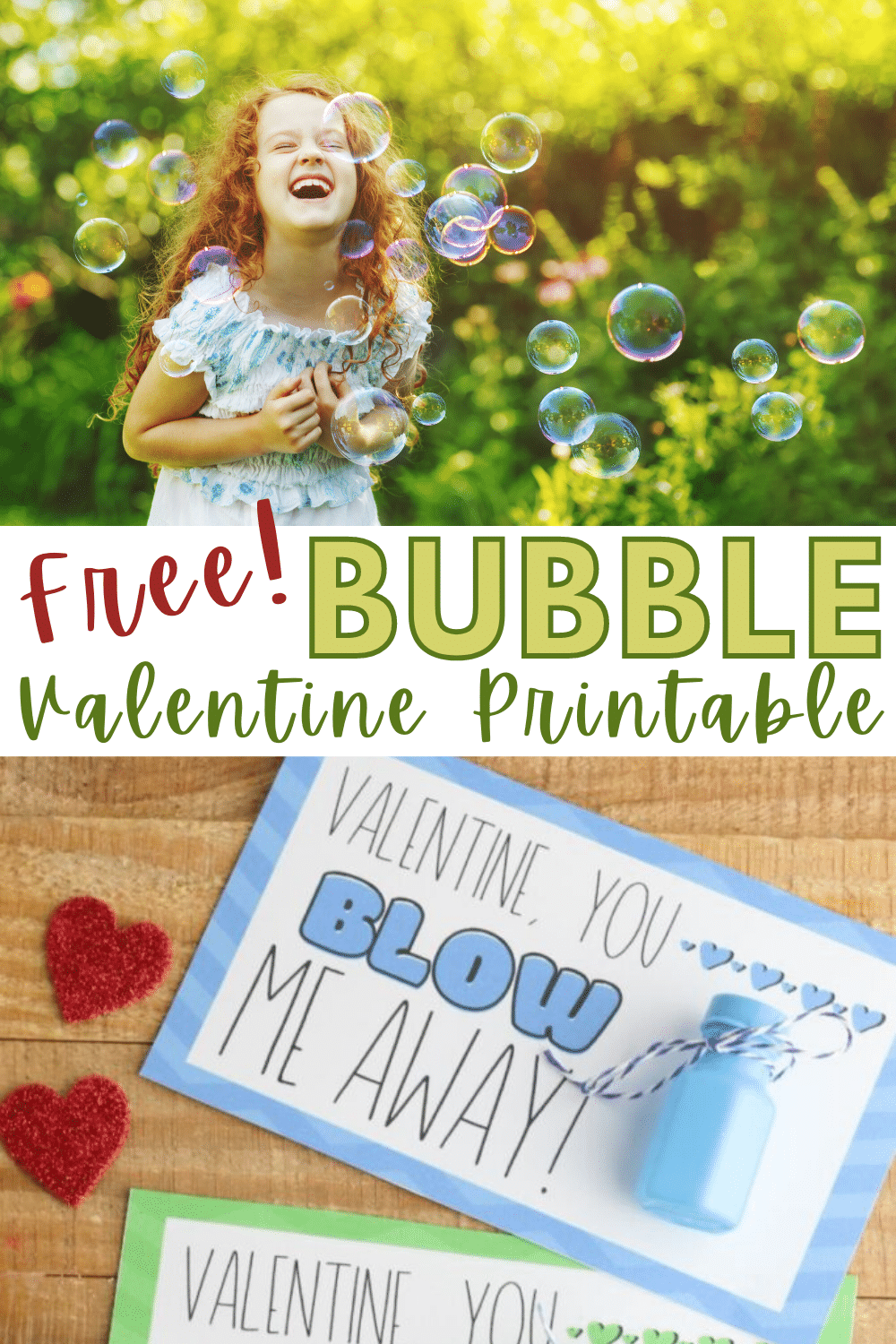Looking for a super cute non-candy idea for Valentine’s Day? This Bubble Valentine (Free Printable) is certain to be hit!
This year, give the kids something fun and useful that will get them active and outside! These bubbles are so much fun for giving a fun gift that brings joy and happiness.
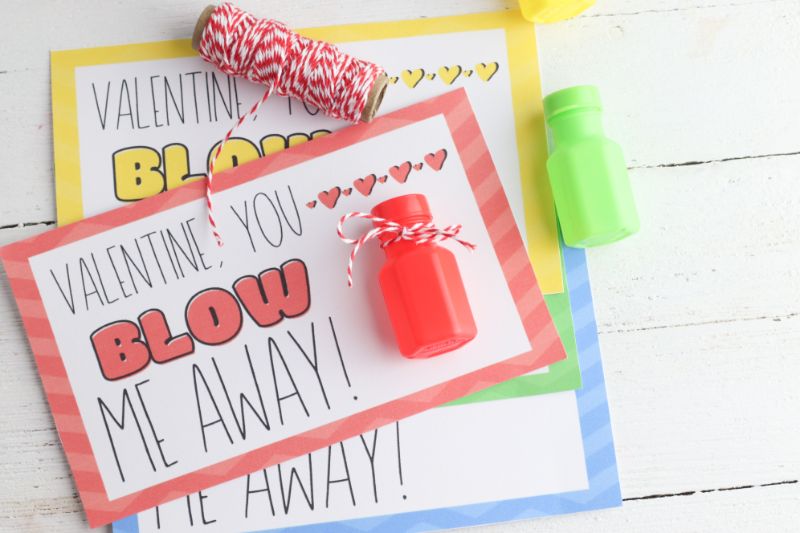
Bubble Valentine (Free Printable)
This Bubble valentine printable came from the fact that I was always looking for a simple way to make something different and unique for the kids. What better way to combine a love of bubbles with a fun Valentine’s Day idea?!
These Bubble valentine cards are always hit with the kids because who doesn’t love to blow bubbles?
Creative Ways to Use These Printables
Have a bubble blowing contest
A simple way to stretch out these bubble valentines is to have the kids go outside and see who can make the biggest bubble! Friendly competition is always good.
Blow bubbles and chase them
Keep the kids active and moving! Once they start blowing the bubbles, have them run around and pop them as well!
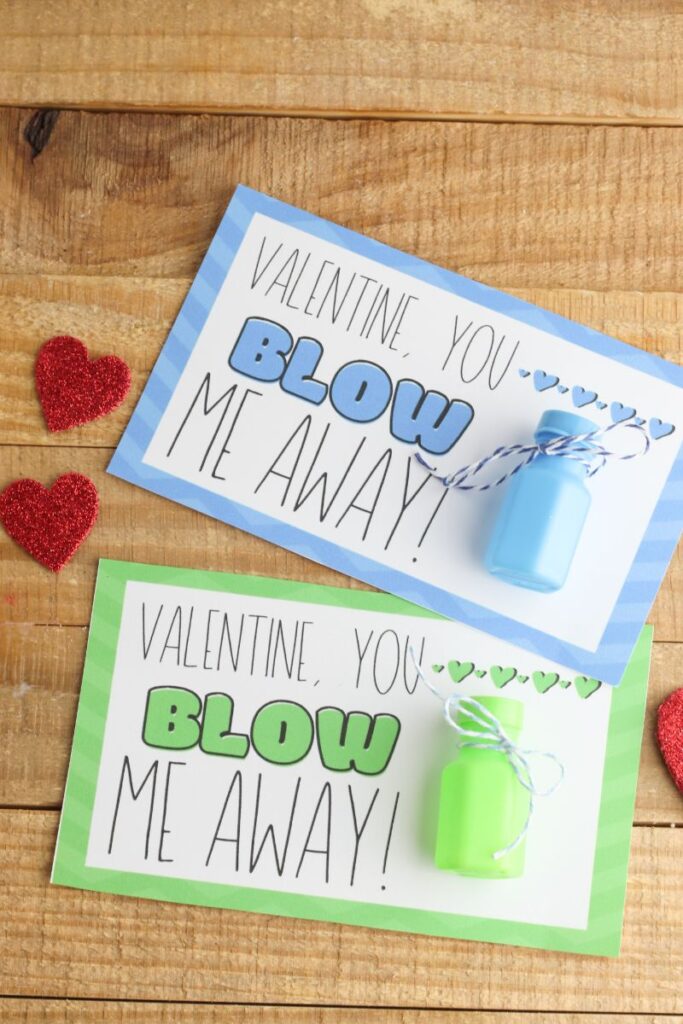
Equipment Needed / Helpful Tools
- Printer
- Cardstock
- Twine
- Mini bubbles (purchased at Wal-Mart)
Other Printables
How to Get the Bubble Valentines
The Bubble Valentine is a PDF file that you can download and print over and over.
Fill in the form below to get access to your copy of the Bubble valentine cards.
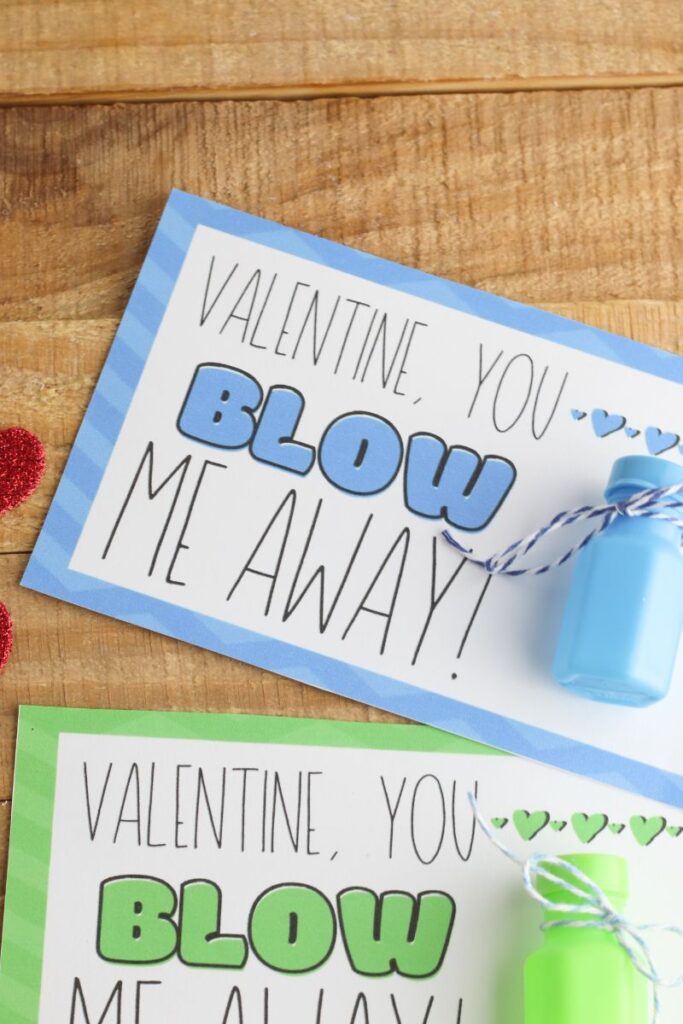
FAQs
Fill in the form above. After you submit the form, you’ll receive an email from “Wondermom Wannabe” with a direct link to the printable. If you do not see the email in your inbox within a few minutes, check your spam folder.
The most likely place will be in your computer’s Downloads folder. You can also select “Downloads” in your browser menu to see a list of your downloads, then simply select “Show in folder” below the file name to see where it is stored on your computer.
You’ll need a program that supports PDFS, like Adobe Acrobat (which is free). Open the program, click File > Print. Select your printer and set the number of copies you want to print. Double check your print preview, then click print.