This Easter Trivia Game is a fun activity for everyone in the family! Included are questions that may stump the adults and you just might be surprised at what the kids know.
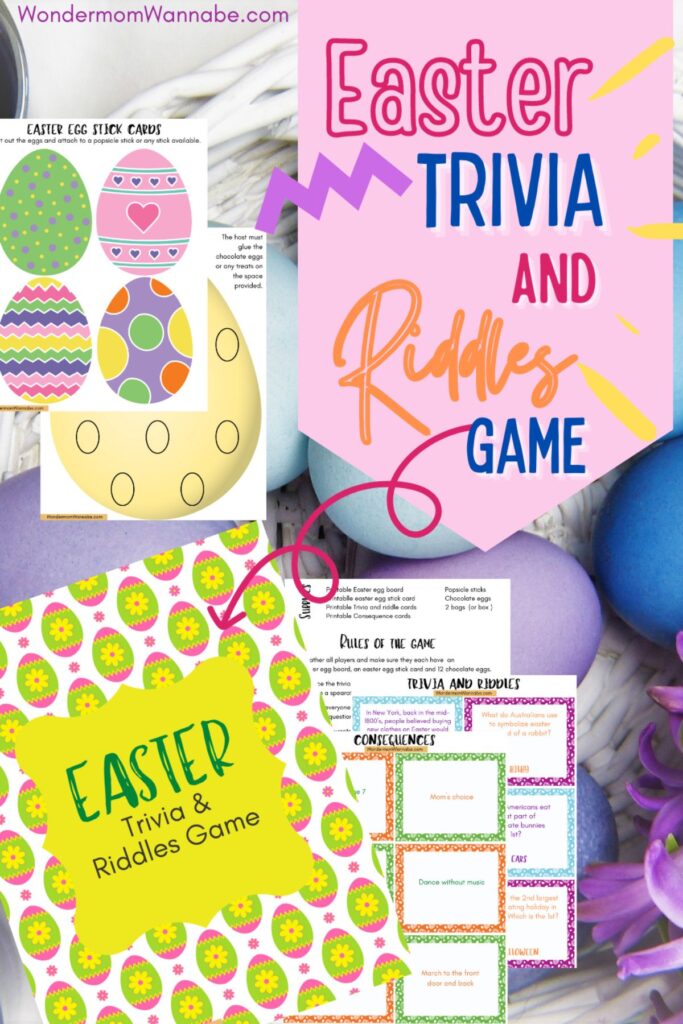
Equipment Needed
To make the game, you’ll need a few supplies. Here’s what you’ll need:
- Printer (this one is a great multifunction choice for home use)
- Cardstock
- Craft Sticks
- Chocolate Eggs
- Glue or tape
- 2 Paper Bags
- Easter Trivia Game Kit
Inside the free printable Easter Trivia Game Kit you’ll find:
- 1 printable Easter egg board (print a copy for each player)
- 4 printable Easter egg stick cards (one for each player)
- 30 Easter trivia question and answer cards
- 18 printable consequence cards
- Rules of the game / instruction sheet
How to Play the Easter Trivia Game
The first time you play the game, there are a few things you’ll need to do to prepare the game.
Set Up
First, print the Easter Trivia Game Kit on cardstock. Print multiple copies of the last page (the game board) — one for each player.
Cut out the game cards and glue (or tape) foil-wrapped chocolate eggs onto the designated spaces on each board.
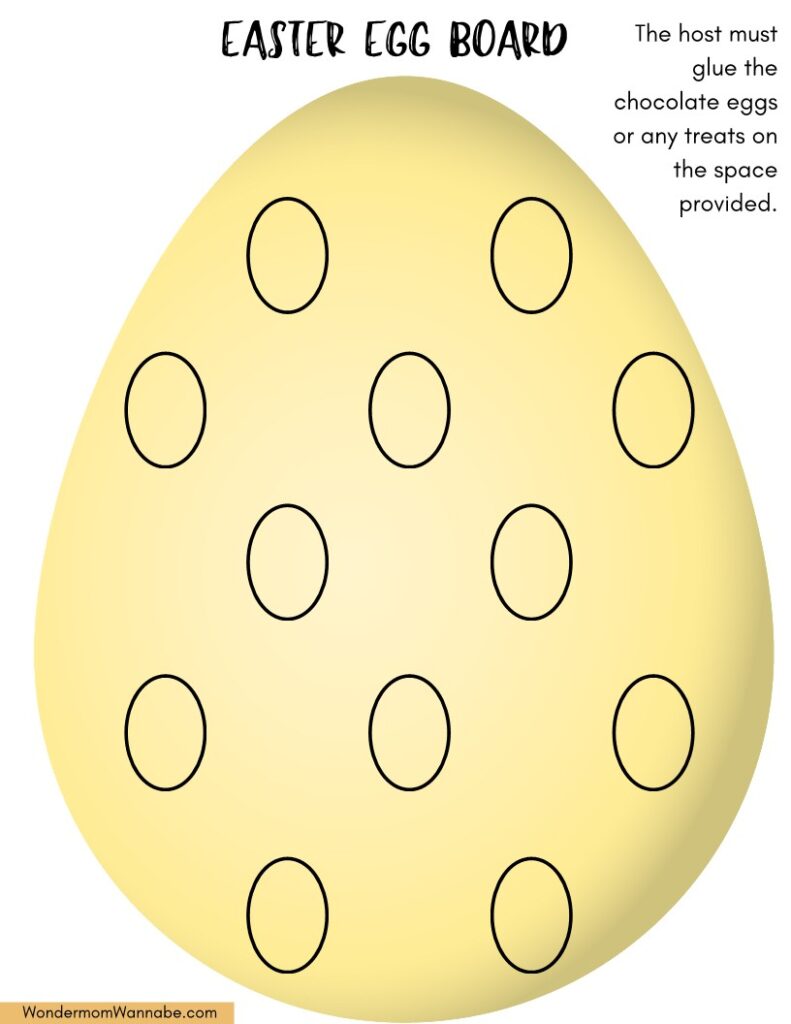
If you have more than 4 players, print out an extra copy of the Easter egg stick cards. Tape each Easter egg stick card to a popsicle stick.

Cut out the trivia cards and place them in a paper bag.
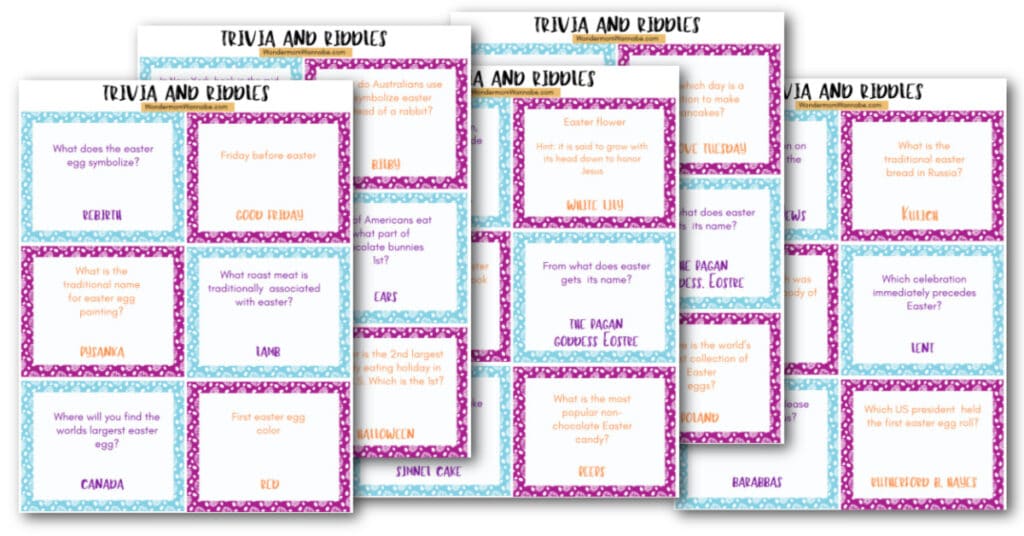
Cut out the consequence cards and place them in the other paper bag.
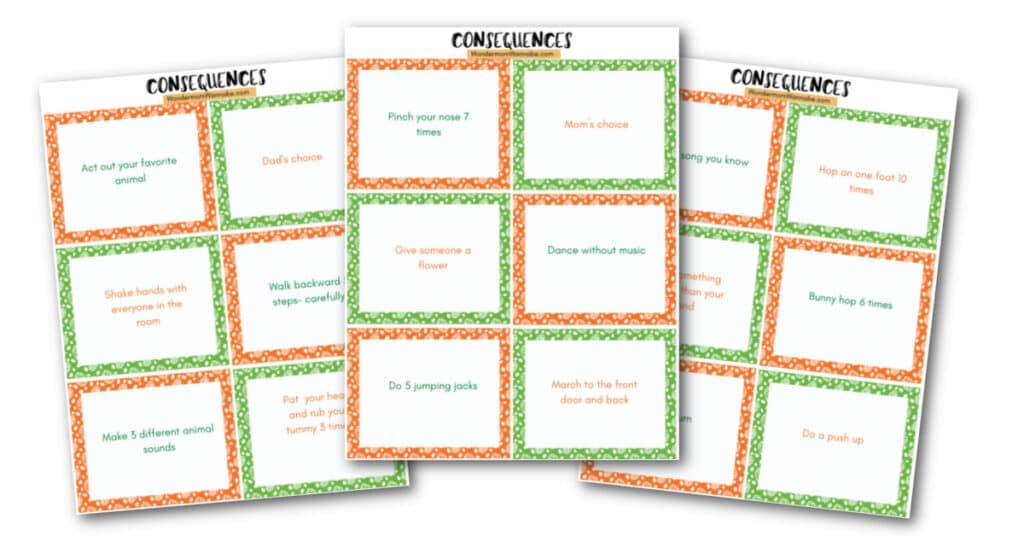
Choose one person to be the game master. This person will read the trivia questions.
The game master then gives every other player a game board and egg stick.
Game Play
To play, the game master draws a random card from the trivia bag and reads the question to the players.
Every player who thinks they know the correct answer raises their egg stick as quickly as they can. The first person to raise their egg stick gets to answer the question.
If the player provides the right answer, they get to remove a chocolate egg from their game board. If the player guesses the wrong answer, they must select a card from the consequence bag and perform the task.
The game master draws another trivia question and the game continues in the same way until one player wins by clearing all the chocolate eggs from their board.

Game Variations
The best thing about printable games like these are that you can make them your own! Introduce new rules, objectives, and prizes to create a game unique to your family.
Here are some ideas to help you adapt the game into a version that works for your family:
Teams
Rather than pitting each person against one another, form teams! Kids vs. parents, boys vs. girls, brown eyes vs. blue eyes, wearing blue vs. not wearing blue — divide up however you choose!
Don’t feel limited to two teams either. If you have a large group, consider pairing off into multiple teams.
New Objective
Want to speed up the game? Have all players use a single board.
When the board is empty, the game ends. The player with the most chocolate eggs wins.
Alternate Game Markers
The game board was designed with chocolate eggs in mind but you could skip the step of attaching eggs to the game boards if you use stickers instead.
Give each player a sheet of Easter egg stickers and as they answer questions correctly, they can place a sticker over one of the spaces on the game board. First person to cover all the spaces on their board wins.
How to Get the Easter Trivia Game Kit
The Easter Trivia Game Kit is a PDF file that you can download and print over and over.
Fill in the form below to get access to your copy of the Easter Trivia Game Kit.
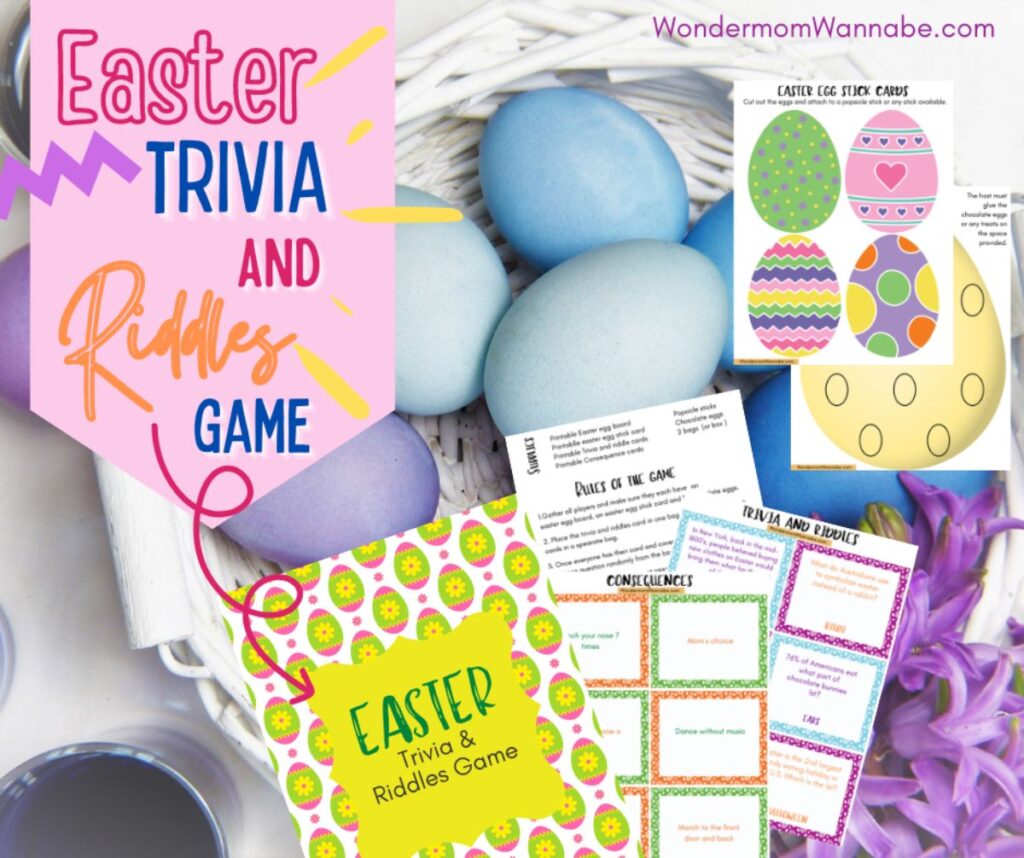
FAQs
Fill in the form above. After you submit the form, you’ll receive an email from “Wondermom Wannabe” with a direct link to the printable. If you do not see the email in your inbox within a few minutes, check your spam folder.
The most likely place will be in your computer’s Downloads folder. You can also select “Downloads” in your browser menu to see a list of your downloads, then simply select “Show in folder” below the file name to see where it is stored on your computer.
You’ll need a program that supports PDFS, like Adobe Acrobat (which is free). Open the program, click File > Print. Select your printer and set the number of copies you want to print. Double check your print preview, then click print.


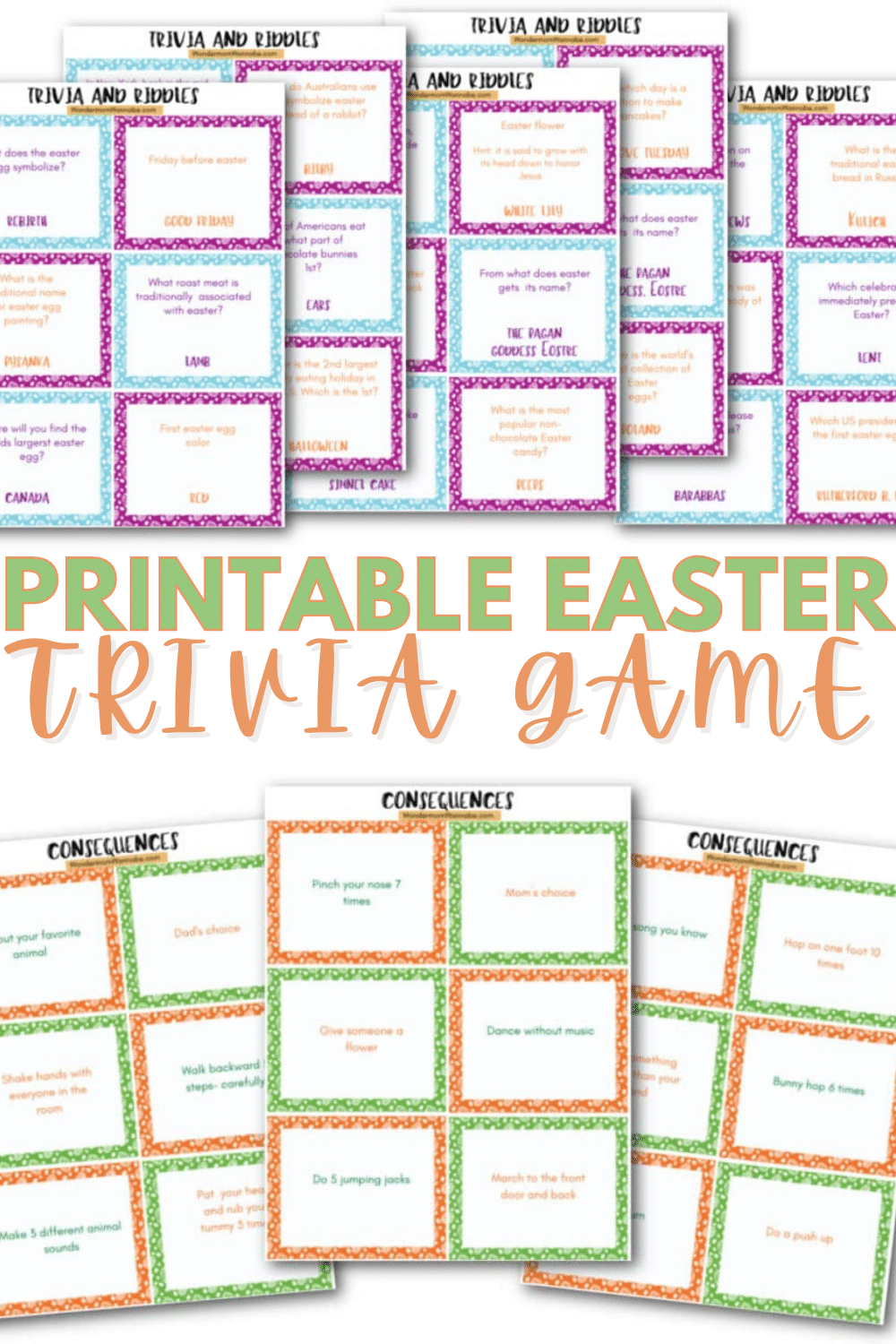
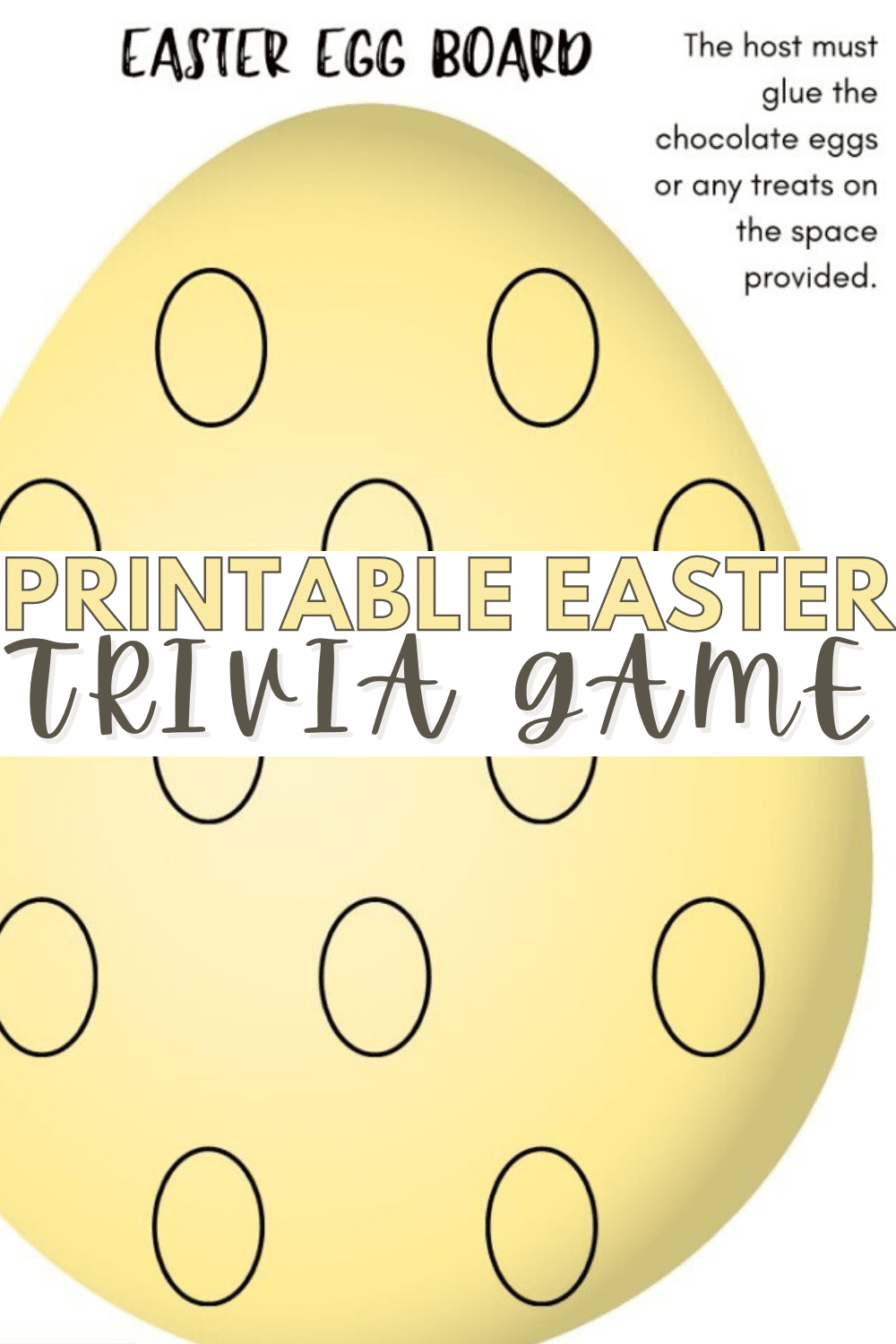
Why can’t I print the Easter Kit? I’m enrolled and follow on facebook, too.
I have a new form now, so if you put in your email you should be able to access the Easter Kit.
when I click on the download for the Easter Trivia kit it sends me to the page to input my email and when I do it says OOPS, you are already on our email. How do I get the download? I do not see any other way and I don’t have an email with the information.
I have a new form now, so if you put in your email you should be able to access the Easter Kit.