There you are, standing in the shoe aisle of Target, patting yourself on the back because you remembered that your daughter was complaining about her shoes being a little tight. Haha! Won’t she be surprised when she gets home from school and finds a new pair of shoes waiting for her. You head confidently down the girls’ shoe aisle, taking time to pick just the right pair to impress her. Spotting the perfect shoe (super cute but not too girly) you throw your head back and laugh at the world, for you are victorious! Now, you just have to find her size and be on your way.
Hm. You just bought her shoes a few months ago. Those were definitely size 9’s. Right? Or is that your son’s size? The 9’s look really small. Come on! You are constantly helping her with her shoes, or tripping over them, or putting them away. You try to remember lifting up the tongue of the shoe and looking at the size. In your mind’s eye, it’s a 7. 7?! Which is it? 7 or 9? Maybe it’s 10 and you’re remembering back too far. Slowly realization hits you that you will NOT be able to buy the shoes because you are now certain you will choose the wrong size.
Your Cellphone Can Help Combat Mommy Brain
I am ashamed to say that it took me several of the above episodes before I figured out that my mommy brain is almost entirely unreliable. I need to have things written down! Thankfully, my unnatural attachment to my cell phone works in my favor on this one. Since I always have my cell phone with me, it is a reliable backup for my fickle mommy brain. Also, you can simply snap pictures of the things you want to catalog, rather than messing with your tiny on-screen keyboard. For those of you who aren’t tethered to your phone, a small notepad or memo book can work just as well., though you’re out of luck when it comes to photo notes.
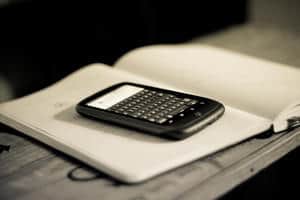
Things To Keep On Your Note-Keeping Device
In your chosen note-keeping device, write down the following information:
- Clothing sizes for each family member
- Shoe sizes for each family member
- Height and weight of each family member
- Brand and cartridge numbers for your printer ink
- Size of your air filters
- Sizes and types of bulbs in your light fixtures
- License plate numbers for your car(s)
- Prescription information
- Water filter brand and size
- Family members’ wish lists –my hubby keeps a running list for me all year to make shopping for an anniversary/birthday/ Christmas present easy (and usually is a pleasant surprise since I’ve long since forgotten mentioning the item)
- Your pets’ rabies certificate number, microchip number, and registration number
- Window measurements
- Names of wines you like and want to purchase again
- Serial and model numbers of all your appliances and electronics

Photo Notes To Keep
If you decide to keep photo notes, here are some other suggestions:
- Take a picture of where you parked if you are in a large parking lot
- Recipe from a magazine in a waiting area
- Pictures of each room in your house so you can pick up items that match the colors exactly if you spot something while you’re out
- Anything you see that will only be displayed for a short amount of time (e.g. an ad on tv, a billboard while you are riding in the car) that you want to remember to look into later
- Cable placement on electronics before you move or change anything so you can put everything back where it belongs after disconnecting cords/cables
- Lids on paint cans
- Baggage claim tickets
- Travel itinerary
- Haircuts you like
- Business hours for places you frequent that have odd hours
Evernote Is The Most Popular Note-Taking App
There are a lot of note taking apps out there, but the most popular (and my note-taking app of choice) is Evernote. First of all, it’s FREE. Second, you can store notes in a variety of forms including photographic, video, sound file, .pdf, or your standard on-screen notepad. Third, you can access your notes on your phone, computer, and tablet. Last, but definitely not least, you can search through your database of notes using keywords or tags EVEN IF THEY ARE HANDWRITTEN IN A PICTURE. If you aren’t wowed yet, you didn’t read the last few sentences carefully enough. Reread them please and respond with at least a muttered “Oh my!”
Springpad App Anticipates Your Needs
If I wasn’t already heavily invested (in terms of time and data) with Evernote, I would be seriously tempted by Springpad. This app basically is a mind reader and personal assistant so that whenever you store a “note” it anticipates other information you might want and provides it to you. For example, if you save a restaurant, it will provide you with a map of its location as well as reviews. If you save a book, it will let you know where you can buy it. Who is the genius who came up with this app and can he or she teach my family these tricks???
CamScanner App Is Good For Photo Notes
For those of you who are like me and are either too lazy to write down every piece of information or too tempted to smash your phone when it autocorrects everything you type into a string of nonsense, you are going to want an app to help you easily use the photo option without eating up all the memory on your phone. That app is CamScanner. CamScanner allows you to store pictures as PDF documents. And while there are other apps out there that will also do this, CamScanner is recognized as delivering clearer images. Oh yeah, and it’s free. If you want to use it with Evernote, you’ll have to buy the pro version, which is still a bargain at $4.99.
Photo Measures Is A Great Home Decorating App
My next recommendation is for an app that I have no inclination to use, but I know enough mommies who have a flair for home decorating that will LOVE it (and it is apropos to this article’s topic). For you amazing women out there who have an eye for decorating and/or home improvement projects, Photo Measures is a must-have for you. They way the app works is that you take a picture of a room and then add your dimension notes right onto the picture. So, when you’re at World Market and find a beautiful table, you can figure out right away if it will fit underneath your living room window and can visualize it there better since you’ll be looking at a picture of that spot as you’re ogling the table. Unfortunately, the app isn’t free (it’ll set you back $4.99) and it doesn’t magically figure out the measurements for you (we can travel to outer space and clone sheep–I don’t think I’m asking for a lot here). There are other apps out there that do the same thing, but they all had bad reviews at the time of this writing so until the mastermind of SpringPad decides to diversify and create a measurement app, Photo Measures is your best option.
Don’t Forget To Safeguard The Info. You’re Storing
If you really want to rely on your phone to house EVERY piece of information you feel is critical, please do not do so without using software to encrypt and protect your more sensitive information. While there are free options out there, if you go the route of storing your entire life on your phone, I recommend shelling out the small investment (just under $10) to make sure you are working with a reliable app that will safeguard your information. I recommend mSecure or SplashID. Examples of information you would store here are:
- Credit card numbers, expiration dates, CSC, and contact number or photo of front and back
- Passport number or photo of main page
- ID card number or photo of front and back
- Drivers’ license number or photo of card
- Insurance policy, member, and contact numbers or photo of card
- User IDs, passwords, and PINs

Forgetting my own size has been a problem for me lately (I have been losing weight and the old memory is not what it used to be!) It would really help to have all my (now changing) sizes written somewhere I could access it when I need it–or other important info for that matter!
Apps have come a long way!
I do find this very informative. Thank you for sharing. I have learned so many things.
These are useful tips and info. I would have never thought of storing the filter size in my phone, clever.
I remember being subscribed to evernote before and it was like a feed to keep up on all your blog subscriptions. nice to know cool apps that help you organize.
My husband and I were just talking about Evernote this morning. I just downloaded it on my phone. Thanks for the great information.
I didnt know about this app, but sounds pretty cool. I need a phone to download to. Mine is out of service right now.
Cool app thoughtI am not sure about cc and dl info being in there
awesome app. i never knew they have those apps. it will me not forget anymore.:)
Hum, this app would be a good thing for my 90 year old Mom!!-She is always forgetting something or another lately–actually probably for me too!!
Wow…I had no idea those apps were out there. Thanks for weeding thru them so I dont have to!
So with your “unnatural attachment” to your cellphone, does your husband ever complain that he cannot get a hold of you? Mine does, but I explain that I’m either in full Pinterest, acheiving my black belt in the ancient art of shopkick, or tweeting with the other avians. I’m not sure he understands . . .